ITI Moodle Plugin - Home
ITI Moodle Plugin
Connect your Moodle with the ITI
How to use the ITI Moodle Plugin
- Install the plugin
- Enter your API and signature keys
- Navigate to your course
- Add an activity -> Select an ITI Activity
- Open the ITI content selector
- Search content and select your choice
- Launch the ITI content within your Moodle environment
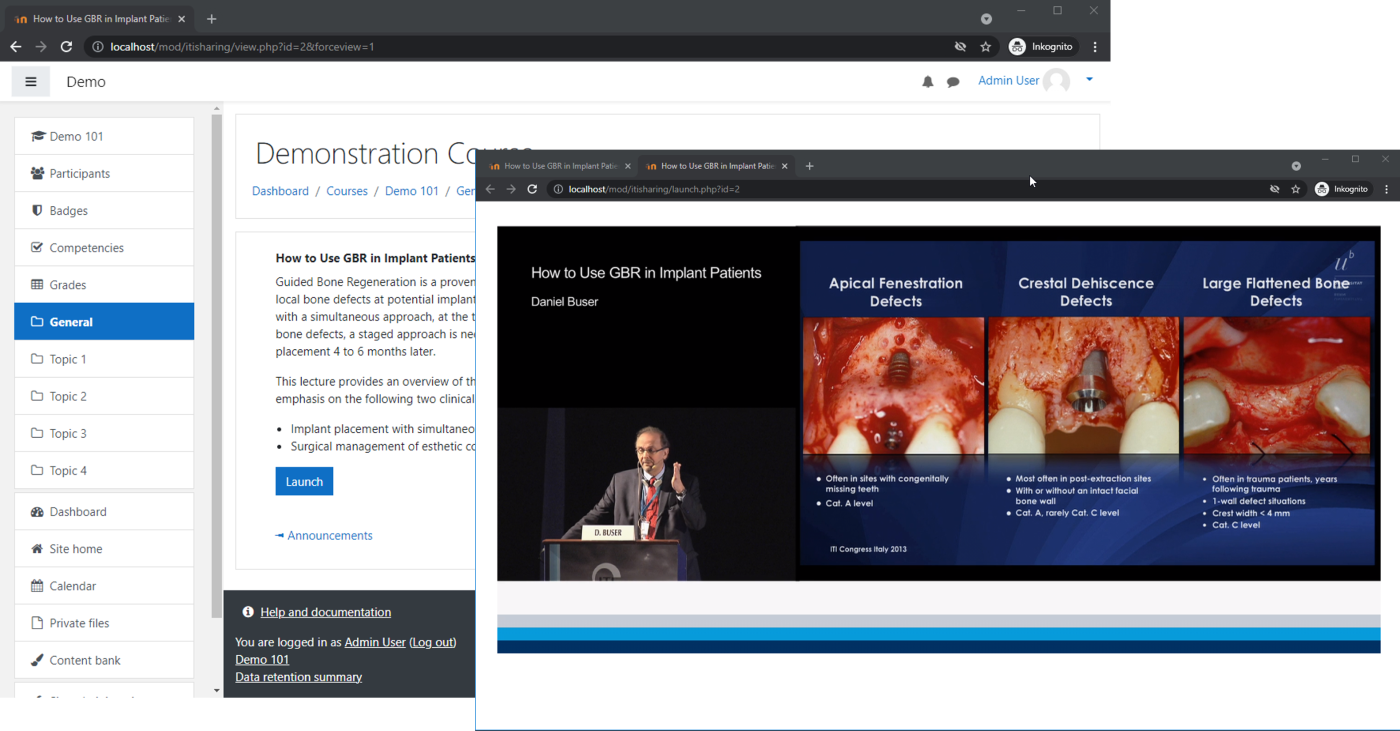
Do you need further information on this topic?
I will be happy to help
-
Kai Hussong
Chief Operations Officer
Email

